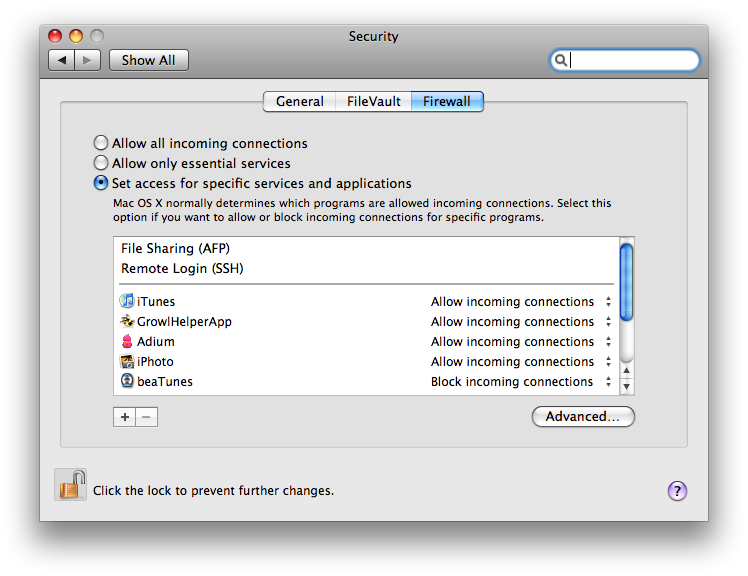Two weeks ago I wrote about the Leopards Application Firewall.
While I like the new Leopard firewall (and yes, it DOES work properly), I decided I wanted a network firewall on top of the Leopards Application Firewall.
You can download my ipfw rules here (16 Nov, New version). What you do is this:
- Download WaterRoof and install it.
- run
sudo sh ipfw_rules - Make WaterRoof start at bootup:
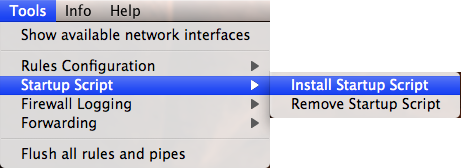
waterroof - Save the ipfw rules (the ones you loaded when you ran the script):
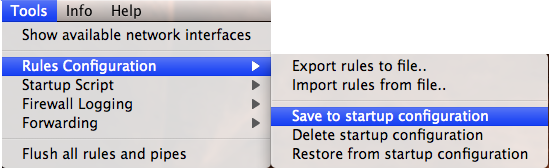
Tada! You have a sane set of ipfw rules. Now go enable Leopards firewall aswell!