At my current place of employment we use Novell GroupWise for email and calendaring. Personally, I use my Mac at work. Local IT enabled IMAP for me, and I read my mail with Mail.app. While mail works quite nicely, the one thing that didn’t work where appointment invitations and scheduling. An invitation sent by GroupWise has a nice icalendar file attached, but for some reason it has .ifb as extention instead of .ics. And for some reason, iCal refuses to do anything with said .ifb. I found a way to make it all work. I found Applescript.
Applescript
When I saved the .ifb file to my desktop, and changed the extention to .ics, iCal opened it just fine. So what to do with that… The only thing standing between me and smooth GroupWise integration was an extention.
So I got to playing with Applescript. Just a very short and simple script that takes the attached .ifb file, saves it to disk with the appropriate .ics extension, opens said file with iCal, and kindly removes the file from disk again.
So, how does this work?
How it all works
- Download the Groupwise event to iCal script.
- Place the script in
~/Library/Scripts/Applications/Mail. - Done!
Now just select the email message that has your Novell invitation in it, and open your Applescript Menu. You will see something like this:
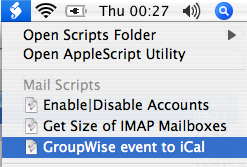
Just select the GroupWise event to iCal entry, and it will import this event into iCal.
Have fun, and let me know what you think.