I am really growing fond of Applescript. The syntax isn’t all that, true, but the little problems it can solve just makes life so much more pleasant.
Today, I decided to set up a folder action on my downloads folder to sort downloaded files in folders per type.
I got this script from a bulletin board somewhere (I can’t remember which one though.)
How this work is if I download a .dmg file to my ~/Downloads/ folder, the folder action will put that file in ~/Downloads/Archives for me. Likewise a .avi file will be put into ~/Downloads/Video directory. The same thing applies for any filetype I have defined in the sort script.
How to get this working.
- Save the script to
~/Library/Scripts/Folder Action Scripts - Right click (or ⌃-click) the folder you want to set up.
- Select Configure Folder Actions
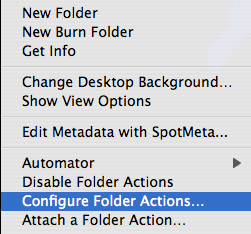
- In the window you get now, enable folder actions, add your folder, and add the action you just downloaded.
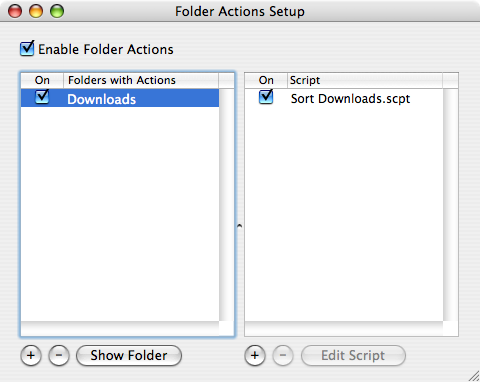
- Edit the script to suit your needs.
That’s it!
Your folder action is set up, download away!